Setting up Azure Pipelines - Part 2
In Part 1, I covered the challenges I had in setting up my SSH key with Azure Pipelines to work with my existing Github repository, which contains a new Pyramid project without any customization (yet).
Now that Azure Pipelines could build my project, I spent the last week after that trying to figure out why builds would fail on Azure with Python 3.7, not with Python 3.6 or on my local development machine.
One question I was asked: Why continuous integration if I’m just a hobbyist? I have two answers:
-
Test-Driven Development with Python by Harry Percival recommends it:
“Rather than let that happen, we can automate the running of functional tests by setting up a “Continuous Integration” or CI server. That way, in day-to-day development, we can just run the FT that we’re working on at that time, and rely on the CI server to run all the tests automatically and let us know if we’ve broken anything accidentally. The unit tests should stay fast enough that we can keep running them every few seconds.”
Excerpt From: Harry Percival. “Test-Driven Development with Python.” Apple Books.
-
It’s cool. And that’s the real reason. Having the little “Azure Pipelines Succeeded” badge on the Github repo page; hooking up the Slack integration to get a message when a build builds or fails; and knowing I’m doing things like a “real” developer might.
But I digress. I set up Azure Pipelines to run two builds - one in Python 3.6 and one in Python 3.7. After I make a commit to the SilverSaucer Github repository, Azure Pipelines automatically starts a job and builds the project.
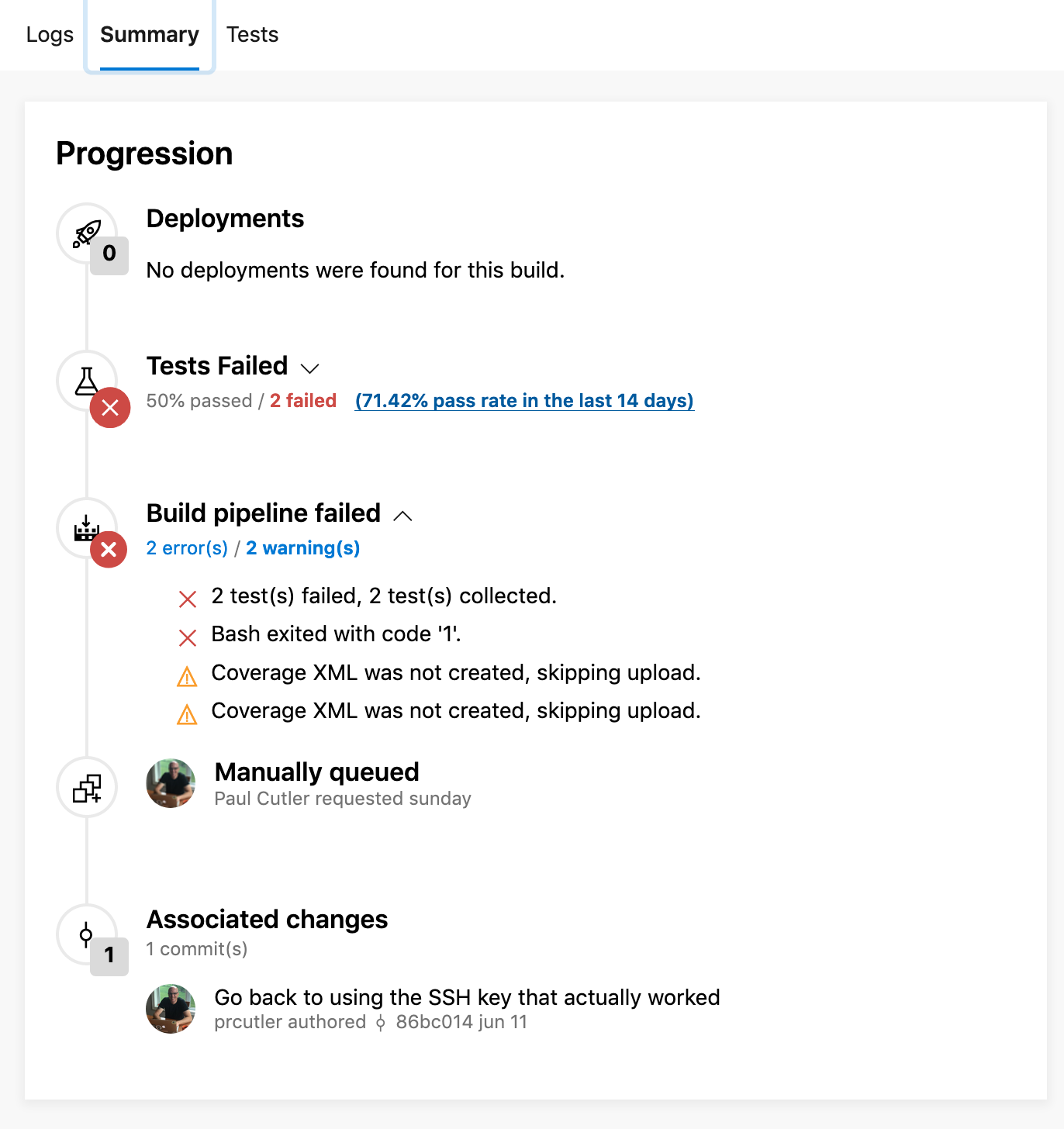
Two of the four tests passed.
The good news: The two tests using Python 3.6 pass and it builds!
The bad news: The exact same two tests fail on Python 3.7. (Log)
I made sure my development machine’s version of Python matched Azure’s and upgraded from Python 3.7.1 to 3.7.3 just to make sure - still failed.
I poked at it here and there for a few days and then asked for help in the Pyramid IRC channel. Right away, I received advice to add pysqlite3 and it worked! I used pip freeze to update
my requirements.txt file and made sure pysqlite3 was in there, committed, and now I have a shiny badge on my repo.
I still don’t understand why it built on Python 3.6 but not Python 3.7. But it’s working and time to move on.
Coming in part 3: Hooking up Dependabot and the Python 3.7 builds fail again.